 |
| From Dec new UI changes |
Friday, December 17, 2010
Google Sites & Socialwok - Create your company's own intranet user profile page
Since our announcement that you can embed the Socialwok gadget into a Google Site page, we have gotten lots of response from our users on how they use Socialwok with Google Sites. I am happy to share an example of how you can create your company's own intranet user profile page with Google Site and Socialwok gadget courtesy of Travis Johnson from a non profit education company. Details on how to embed Socialwok gadget in a Google Site page.
New profile page - see users and feeds you are following
We have been keeping busy and listening to our users. We have changed the profile page for a user to be more intuitive; the user can now see in a pictorial form which co-workers are following his or her and what feeds the user is following.
 |
| From Dec new UI changes |
Tuesday, November 16, 2010
Socialwok for Windows Phone 7 launched!
We are happy to announce the release of Socialwok for Windows Phone 7 app. To download the application, click here. This version supports panorama views. For more screenshots, check out the gallery and see the Zune Marketplace listing for Socialwok.
 |
| From Socialwok Windows Phone 7 |
 |
| From Socialwok Windows Phone 7 |
Friday, October 8, 2010
Embed Socialwok in any Google Site page
Do you use Google Sites as an internal organization information or announcement page? You can now create a powerful company community portal site in less than 5 mins with Socialwok and Google Sites. You can embed Socialwok Gmail gadget into any Google Site page and allow your users to get access to the full functionality of Socialwok from right into Google Sites
Steps to embedding the Socialwok widget in a Google Sites page. Try it today!
- Create a Google Site page. Edit the Google Site page.
- Click on Insert > More Gadgets > Add Gadget by url
- Enter gadget url -> http://app.socialwok.com/gadget.xml
- Customize the properties of the Socialwok gadget like width, height scroll bar etc.
- Save the Google Site page.
To see content in the Socialwok gadget, you need to be authenticated into your Google domain. Socialwok automatically detects that you are authenticated into your Google Apps domain or Google account and loads the authenticated Socialwok content.
Friday, September 17, 2010
Socialwok for Android & iPhone launched! Covered by Techcrunch
After 3 months of work and great feedback from our beta testers, we have launched both Socialwok for Android (v1.0.1) and iPhone (v1.0) on 14 Sept. See the Techcrunch and e27sg coverage we got for the launch! Mobile collaboration is a new and important area of commitment for us. Press release for mobile collaboration.
To download Socialwok for iPhone, http://socialwok.com/iphone
To download on Socialwok for Android, http://socialwok.com/android
Short list of features related to Socialwok for Android,
To download Socialwok for iPhone, http://socialwok.com/iphone
To download on Socialwok for Android, http://socialwok.com/android
Short list of features related to Socialwok for Android,
- Support for Android OS 2.1 (Eclair) and 2.2 (Froyo)
- Share Google Docs in your status updates
- Mention people or topics directly in your status updates or comments
- Attach picture from camera to status update
- Notifications support for new posts, mentions
- Add Socialwok widget to your Mobile Screen
Short list of features for Socialwok for iPhone,
- Support for iOS 3.1 above
- Drag and update of status updates in feeds
- View notes and emails in feeds
- View the associated feeds and info for people
Wednesday, September 8, 2010
Socialwok won 2010 Asia Pacific Frost & Sullivan New Product Innovation Award for Enterprise Collaboration Software
Monday, August 30, 2010
Socialwok for iPhone coming soon!: A Preview
We have been busy hacking out a new version of our iPhone app. Here is a preview. Want to help preview and give feedback on Socialwok for iPhone. Click here! To see more screenshots, here is the gallery.
 |  |
| From Socialwok for iPhone beta 0.9 |
 |  |
| From Socialwok for iPhone beta 0.9 |
Socialwok Android App 0.9: New icons, Invite, Archived emails and notes are viewable
We have a new beta version 0.9 release of Socialwok for Android. New version 0.9 includes support for viewing archive emails/notes, inviting from local address book. Download here to get 0.9 beta now!
- View notes and emails in feeds
- Invite people from your mobile address book to join your Socialwok network
- New launcher icons
 |
| From Socialwok Beta 0.9 |
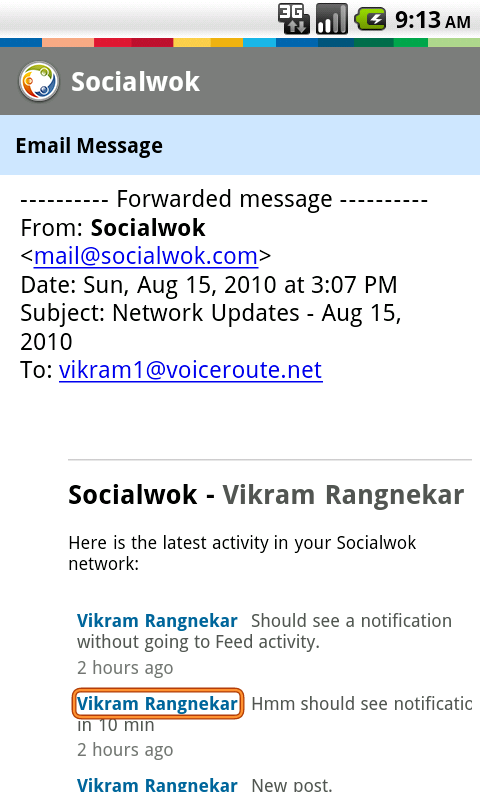 |
| From Socialwok Beta 0.9 |
 |
| From Socialwok Beta 0.9 |
Sunday, August 22, 2010
Socialwok Android App 0.7: Camera attachment, like/unlike
We have a new beta version 0.7 release of Socialwok for Android. New version 0.7 includes support for posting pictures from the camera. Can't wait to get 0.7 beta. Download here!
- Attach picture from camera to update
- Like/Unlike
- Message widget in the launcher screen
- Fixed bug: Widget updates not updating base on polling time
Thursday, August 19, 2010
New release: mention icon in updater, invite emails, comment bug
New version of Socialwok released that includes new invitation emails and mention icon in the updater.
- New mention icon in the updater to help users mention people or feeds in messages
- New invitation HTML emails for joining a network, external feeds and private feeds
- Message inserted into email invites for private and external feeds informing the user of what to expect when joining the feed
- Bug fixed: deleting of comments was failing
Monday, August 16, 2010
Socialwok Android App 0.6: Notifications, App Widgets and more
We have gotten great feedback from our users on the beta version 0.5 release of Socialwok for Android. Over the weekend, we hacked out a new version 0.6 that includes requested items like Socialwok Android App widget. Can't wait to get 0.6 beta. Download here!
- Notifications Settings: New Post, Direct Messages, Comments on post
- Different notification modes: Vibrate, Sound, Notification Lights
- Add Socialwok widget to your Application Screen
- Bug fixed: hitting back button in after commenting causes a forced stop
Saturday, August 14, 2010
Socialwok for Android: Mobile Collaboration for Professionals
We are proud to preview Socialwok for Android v0.5 (beta). We are aiming to change the way professional workers can collaborate from their mobile.
Our vision is to allow any professional worker to take any piece of information he has whether it is an idea, a file, document, a picture or his location and share it with his co-workers from his smartphone in a fast and secure way. Google Apps users would be able to collaborate directly from their phones by posting status messages with attached Google Docs, Google Calender Events and more.
Our vision is to allow any professional worker to take any piece of information he has whether it is an idea, a file, document, a picture or his location and share it with his co-workers from his smartphone in a fast and secure way. Google Apps users would be able to collaborate directly from their phones by posting status messages with attached Google Docs, Google Calender Events and more.
- Support for Android OS 2.1 (Eclair) and 2.2 (Froyo)
- Google Account Sync - Login with Google Apps or Gmail accounts
- Background syncing of status updates, feeds and contacts
- Mention people or topics directly in your status updates or comments
- Share Google Docs in your status updates
Monday, August 9, 2010
Login into Google Apps domain admin panel and grant Socialwok access
We just changed how Socialwok supports authentication by Google Apps domains. This will enable Google Apps premier domains to add Socialwok using Google Apps Marketplace without previously having to have OpenID federation turned on. This change will affect all our existing Google Apps domain users. If you are a domain administrator for your Google Apps domain and have previously added Socialwok. You need to re-grant Socialwok permissions for data access
- Login to your Google Apps Control Panel. Example: http://google.com/a/voiceroute.net (where voiceroute.net is your domain)
- You should see "Update data access requirements". Click on "View and grant access"
Login into your domain control panel and grant Socialwok data access
Wednesday, August 4, 2010
How a non-profit, Grassroot Soccer uses Socialwok in its fight against AIDS
We are happy to announce that GrassrootSoccer's innovative use of Socialwok and Google Apps for external collaboration and project management is the winner of the “How is Socialwok helping you?” contest. An Amazon Kindle will soon be making its way to South Africa!
How do you use Socialwok?

I am Taylor Downs and I work for a non-profit organization Grassroot Soccer as the Curriculum & Training Development Coordinator. Our mission is to use the power of soccer in the fight against HIV and AIDS. We aim to provide youth worldwide with the knowledge, life-skills and support to live HIV-free. Grassroot Soccer has established itself as a premier provider of technical assistance to other "Sport for Development" organizations across the world. I work to design curricula and systems for the monitoring and evaluation of partner programmes in countries all across southern and eastern Africa. My job includes lots of collaboration both within my organization as well as with external parties like NGOs (Bill and Melinda Gate Foundation), corporations (Nike, Castrol) and local volunteer partner organizations. Socialwok has enabled me to effectively collaborate with all the parties involved. With Socialwok, I can keep track of several projects and the associated Google Docs and Google Calendar events simultaneously by getting all the status updates at once, instead of sorting through hundreds of emails.
Socialwok has reduced the turnaround time it takes to onboard a partner organization to our grassroot soccer based HIV/AIDs prevention program. Helping us win 3 more grants and save more lives!
How has Socialwok saved your day?

Thanks to the Salesforce foundation, we have developed an online Salesforce-based system to keep track of the scale and effectiveness of our HIV-education and prevention programmes. We work with local partner organizations on the ground to deploy this tracking system. The deployment process involves a lot of configuration and coding to customize the tracking system to the partner organization's local needs.
While working with a partner organization from Lesotho, I encountered the problem of partner requests being constantly overlooked and lost amongst many emails. Since adopting Socialwok, our partner organization posts all updates related to the system specifications or requests to the project feed. I simply "check the wok" everytime when I need to build more pieces of the partner organization’s system. In 3-4 minutes, I am completely up-to-speed with all their system requests without having to worry about overlooking anything.
Has Socialwok helped your organization become more productive?

Socialwok has reduced the turnaround time it takes to onboard a partner organization to our program. This has enabled Grassroot Soccer to more aggressive expand our program outreach in Africa. After using Socialwok to effectively and collaboratively design an M&E system for a partner organization in Lesotho, we have now landed grants to build similar systems for 3 other developmental organizations that are hoping to solve the HIV & AIDS problem in Southern Africa. By coupling the power of Google Apps with more effective and timely communications, I like to think that Socialwok is now, in some way, preventing new HIV infections!
For other great use cases of Socialwok How is Socialwok helping you?
For other great use cases of Socialwok How is Socialwok helping you?
Learn more about Grassroot Soccer program GrassRootSoccer.org
Check out Twitter Channel on @GrassRootSoccer
Join Facebook fan page of GrassRootSoccer.org
How is Grassroot Soccer program combating HIV/AIDs infections in Afria at Culture of Soccer
Coverage of Grassroot Soccer by National Public Radio (NPR)
Check out Twitter Channel on @GrassRootSoccer
Join Facebook fan page of GrassRootSoccer.org
How is Grassroot Soccer program combating HIV/AIDs infections in Afria at Culture of Soccer
Coverage of Grassroot Soccer by National Public Radio (NPR)
Monday, August 2, 2010
How an online retailer, 3tailer.com reduces email clutter.
“How is Socialwok helping you?” is a series of blog posts where we highlight members using Socialwok in innovative ways. Tell us how Socialwok is helping your organization and we’ll highlight your story! Stand a chance to win an Amazon Kindle!
How do you use Socialwok?
I am Mario Catalano and I work at 3tailer.com as an IT administrator. 3tailer.com is an online retailer of niche products, mainly in the medical industry. We have over 30 different websites dedicated to various niches including: diabetic socks, shoe inserts, futon covers, and boating supplies. I use Socialwok daily in my work and personal capacity. At work, I frequently use it to update my co-workers on changes to our product websites. I also use it to ask general questions to my project team rather than do it individually over email or a chat program. For personal use, I use it as a tool to help me publish my status to multiple social media services like Facebook or Twitter.
Since switching to Socialwok, the speed and number of replies I get for my questions have increased greatly. Previously, It would take several days for people to read and respond to an email. With Socialwok, its quick and convenient for people to respond.
How has Socialwok saved your day?
As the IT administrator of 3tailer.com, I face the challenge of updating the entire company on new features and changes to our websites. Before Socialwok, I would send out mass emails that would often get lost or unread by others. It often clutters up everyone’s inbox and becomes a hassle when I have to organize my co-worker’s replies and comments into folders, spreadsheets, or text documents.
Since adopting Socialwok, I can update or ask questions to my co-workers without having to worry about organizing their comments and answers also it cuts down on email clutter. One thing I have noticed as well since we switched to using Socialwok is that the speed and number of replies I get for questions have increased greatly. It would take several days sometimes for people to read and respond to an email, but with Socialwok its quick, easy and organized so its much more efficient and convenient for everyone to respond. I also like how Socialwok is integrated into Gmail such that I can access Socialwok from right inside Gmail. This makes it almost second nature where I can use one web browser tab to handle everything; email, Google Talk, and Socialwok.
Since adopting Socialwok, I can update or ask questions to my co-workers without having to worry about organizing their comments and answers also it cuts down on email clutter. One thing I have noticed as well since we switched to using Socialwok is that the speed and number of replies I get for questions have increased greatly. It would take several days sometimes for people to read and respond to an email, but with Socialwok its quick, easy and organized so its much more efficient and convenient for everyone to respond. I also like how Socialwok is integrated into Gmail such that I can access Socialwok from right inside Gmail. This makes it almost second nature where I can use one web browser tab to handle everything; email, Google Talk, and Socialwok.
Has Socialwok helped your organization become more productive?
Socialwok has helped to create a sense of community in the company. Socialwok makes it easier to have a conversation around any topic within the entire company or with a group of co-workers. We can also update everyone in the company without having to resort to email or Google Talk. Socialwok is also a more efficient way to organize and group information. I can now ask a question and see everyone’s replies in a threaded conversation below my question. This is much easier than copying and pasting answers from people into a text file or filtering emails into a new folder. My co-workers also find Socialwok to be quite user friendly because it uses the feed format that is similar to Twitter or Facebook. We can now very quickly browse different topics and get notified of new conversations happening in our 3tailer community. Socialwok has helped to facilitate group communications in our company, reducing unnecessary email clutter and increasing our productivity. Utimately, Socialwok has helped us save time and money!
Learn more about 3tailer.com use of Socialwok at 3tailer case study
Friday, July 30, 2010
Marlowe Law Offices cannot function without Socialwok.
“How is Socialwok helping you?” is a series of blog posts where we highlight members using Socialwok in innovative ways. Tell us how Socialwok is helping your organization and we’ll highlight your story! Stand a chance to win an Amazon Kindle!
How has Socialwok saved your day?
How do you use Socialwok?
My name is Stephen Marlowe, principal attorney at Marlowe Law Office in Tipp City Ohio. My firm helps people find debt relief through bankruptcy. Most of the staff (three interns, a paralegal and three lawyers) work both remotely and in-office. We’re set up in “the cloud,” so the office, if necessary, can go completely virtual. Socialwok is a critical component of that strategy.
We use Socialwok as a “Facebook” like case-management tool that is tightly integrated with Google Apps to share and archive information regarding our clients. Our law office uses Google Apps Mail and Google Docs for all our email messaging and document management needs. The first step in our client intake process is to create a Socialwok feed. Socialwok has become our front-end dashboard for Google Apps. It’s a very user-friendly, intutive way to collaborate, share emails and manage Google Documents.
We use Socialwok as a “Facebook” like case-management tool that is tightly integrated with Google Apps to share and archive information regarding our clients. Our law office uses Google Apps Mail and Google Docs for all our email messaging and document management needs. The first step in our client intake process is to create a Socialwok feed. Socialwok has become our front-end dashboard for Google Apps. It’s a very user-friendly, intutive way to collaborate, share emails and manage Google Documents.
@marlawoffice: If you’re in business and you use Google Apps and don’t use @socialwok, you’re a damn fool.
Before Socialwok, I would have to constantly email or call the client to keep him up to date on his case. We spent a lot of time consolidating information from various places to maintain client files, as well as keep up to date client contact information.
Since adopting Socialwok, my staff have been able to collaborate and archive all emails, documents, calendar events, notes to case files, voicemails, client contacts and questions in Socialwok private client feeds. We are able to create automatically an interactive timeline that serves as a perfect record of our relationship with the client. Our clients can also access and collaborate with attorneys of the firm on their cases using these private feeds.
Recently, we stopped a foreclosure that had proceeded in error. The client shot us a frantic email, which was forwarded immediately to the client's Socialwok feed. We intervened to stop the sale of the family’s home in minutes--not hours or days--to the client’s benefit. There were no voicemails waiting to be addressed, no emails stacked awaiting attention. Socialwok made us nimble.
Socialwok has saved the law firm an immense amount of frustration and time, allowing us to take on more clients.
Since adopting Socialwok, my staff have been able to collaborate and archive all emails, documents, calendar events, notes to case files, voicemails, client contacts and questions in Socialwok private client feeds. We are able to create automatically an interactive timeline that serves as a perfect record of our relationship with the client. Our clients can also access and collaborate with attorneys of the firm on their cases using these private feeds.
Recently, we stopped a foreclosure that had proceeded in error. The client shot us a frantic email, which was forwarded immediately to the client's Socialwok feed. We intervened to stop the sale of the family’s home in minutes--not hours or days--to the client’s benefit. There were no voicemails waiting to be addressed, no emails stacked awaiting attention. Socialwok made us nimble.
Socialwok has saved the law firm an immense amount of frustration and time, allowing us to take on more clients.
Has Socialwok helped your organization become more productive?
Marlowe Law Office has increased billable hours and eliminated phone-tag with clients because we share Socialwok feeds with them. Before Socialwok, our law office was using labor intensive and data-entry oriented solutions like Basecamp and Google Sites for collaborating with our clients. Often, we had real adoption problems with these programs because our clients found them to be too troublesome or user-unfriendly.
With Socialwok, we created email filters in Gmail that allows us to forward emails from our clients into specific Socialwok feeds. We scan paper copies of legal documents related to a client directly into a private feed that the client can access. We can now view all the information related to a client by searching for his last name, or by hashtags. Socialwok lists all messages, emails, files and meeting notes related to the client in chronological order.
This is a true story: one of our paralegals had just moved to another firm and, though she did it playfully, she shamed her bosses during her first week because they didn’t use Google Apps and Socialwok. Our firm was her first job as a paralegal; she assumed all firms used Google Apps and Socialwok. She couldn’t imagine how to organize a case without the combination. She told us that once she explained our setup, the other firm was openly envious. They realized just how important the right tools--mature, fully realized Apps like Socialwok--increase efficiency, reduce effort and raise returns.
We’re not in the business of pimping brands. At Marlowe Law Office, our loyalty is not won easily; however, when it is won we’re not shy about evangelizing. During the first week we had Socialwok, I tweeted from @marlawoffice:
“If you’re in business and you use Google Apps and don’t use @socialwok, you’re a damn fool.”
Learn more about Marlowe Law Office use of Socialwok
With Socialwok, we created email filters in Gmail that allows us to forward emails from our clients into specific Socialwok feeds. We scan paper copies of legal documents related to a client directly into a private feed that the client can access. We can now view all the information related to a client by searching for his last name, or by hashtags. Socialwok lists all messages, emails, files and meeting notes related to the client in chronological order.
This is a true story: one of our paralegals had just moved to another firm and, though she did it playfully, she shamed her bosses during her first week because they didn’t use Google Apps and Socialwok. Our firm was her first job as a paralegal; she assumed all firms used Google Apps and Socialwok. She couldn’t imagine how to organize a case without the combination. She told us that once she explained our setup, the other firm was openly envious. They realized just how important the right tools--mature, fully realized Apps like Socialwok--increase efficiency, reduce effort and raise returns.
We’re not in the business of pimping brands. At Marlowe Law Office, our loyalty is not won easily; however, when it is won we’re not shy about evangelizing. During the first week we had Socialwok, I tweeted from @marlawoffice:
“If you’re in business and you use Google Apps and don’t use @socialwok, you’re a damn fool.”
Learn more about Marlowe Law Office use of Socialwok
Thursday, July 29, 2010
Wes Newbold of Stone Canoe: We are more efficient with Socialwok
“How is Socialwok helping you?” is a series of blog posts where we highlight members using Socialwok in innovative ways. Tell us how Socialwok is helping your organization and we’ll highlight your story! Stand a chance to win an Amazon Kindle!
How do you use Socialwok?

I am Wes Newbold and I work at Stone Canoe as the Operations Manager. Stone Canoe is a digital advertising production company that specializes in motion graphics, animation, digital video production and interactive design. Stone Canoe partners with a variety of ad agencies to help them bring their creative idea’s into the digital world. We use Socialwok for managing all our client projects, monitoring our brand on the web and sharing general industry news within the company. We create a feed for every client project that we have.
How has Socialwok saved your day?
Socialwok is like a 'Facebook' for our business enabling us to be more effective in delivering on our client projects
With Socialwok, I am now able to post meeting notes very quickly onto Socialwok and people are able to comment on the meeting notes directly with regards to any follow up action items. Adoption has been great for this “Facebook” like way of social messaging for meeting notes. We find Socialwok to be quite intuitive and user friendly. We can find any company shared information quite easily through search.
Has Socialwok helped your organization become more productive?
I like to explain to my co-workers that Socialwok is like a “Facebook” for our business. Socialwok has enabled us to be more effective in delivering on our client projects. We now post all our ideas, meeting notes, emails and files for our projects into the respective project feeds. For any email or communications regarding a project, we will cc or carbon copy the project feed so that any project member can find all the relevant information on the project in the feed. It’s like a “Facebook page” for a client project that we are running.
Socialwok also provides a concise daily email digest of our company activity. Scot Bryson, our creative director has casually remarked to me that he wakes up to coffee and Socialwok! He has found the email digest to be a great way to find out what’s going on in the company and catch up on project items that he may have missed.
Learn more about Stone Canoe at StoneCanoe.ca
Socialwok also provides a concise daily email digest of our company activity. Scot Bryson, our creative director has casually remarked to me that he wakes up to coffee and Socialwok! He has found the email digest to be a great way to find out what’s going on in the company and catch up on project items that he may have missed.
Wednesday, July 28, 2010
For Dana Chen of PeerIndex, Socialwok creates a sense of community.
“How is Socialwok helping you?” is a series of blog posts where we highlight members using Socialwok in innovative ways. Tell us how Socialwok is helping your organization and we’ll highlight your story! Stand a chance to win an Amazon Kindle!
How do you use Socialwok?
 My name is Dana Chen, and I am the community manager of an Internet start-up called PeerIndex. PeerIndex is an online authority ranking service that scans publicly available content and provides authority scores across various topics. One of my main duties at PeerIndex is to keep communications flowing along between our business development side and our product development team. The task is further complicated by the fact that our team operates from three different countries in two time zones. Not having a lot of face-to-face time means that establishing clear and timely communication channels is absolutely crucial. At PeerIndex, we use Socialwok to share ideas, work progress, meeting notes and group emails, so as to reduce the number of operational hiccups and maximize the quality and quantity of our team’s output.
My name is Dana Chen, and I am the community manager of an Internet start-up called PeerIndex. PeerIndex is an online authority ranking service that scans publicly available content and provides authority scores across various topics. One of my main duties at PeerIndex is to keep communications flowing along between our business development side and our product development team. The task is further complicated by the fact that our team operates from three different countries in two time zones. Not having a lot of face-to-face time means that establishing clear and timely communication channels is absolutely crucial. At PeerIndex, we use Socialwok to share ideas, work progress, meeting notes and group emails, so as to reduce the number of operational hiccups and maximize the quality and quantity of our team’s output. Socialwok gives us a sense of community and transparency, which is invaluable for a small and geographically spread out team like PeerIndex
How has Socialwok saved your day?
We love Socialwok for several reasons. It gives us a sense of community and transparency, which is invaluable for a small and geographically spread out team like ours. Instead of worrying about cc’ing people in emails, we post information within Socialwok for everyone to see. It resolves the problem of having important information get lost in the email shuffle. By creating different feeds for various tranches of our activity streams, i.e. commercial, product, business admin, we get a much clearer overview of what is going on in various parts of the business at any given point in time. Most importantly, Socialwok makes it possible for us to exchange ideas and engage in both serious business discussions, and social chatter. Needless to say, both are invaluable outcomes for a remote team like ours
Has Socialwok helped your organization become more productive?
Since adapting Socialwok as our primary repository of ideas and point of contact, we have found ourselves more efficient on several levels. Instead of sorting through massive amounts of back-and-forth emails, we tag people and subjects to make the exchange directed more towards the people involved, thus cutting down on email clutter. The ease of Google Docs integration means we can quickly attach emails and various documents for collaboration and discussion. We also put up all kinds of internal documentation within Socialwok, including meeting notes, white papers, research ideas, and competitor analysis. Socialwok also allows us to very easily access all our stored information using keyword search. This has saved us a tremendous amount of time and money in keeping up with various aspects of our fast-paced start-up, which means we can focus on what’s really important – getting our product out, and revenues in!
Learn more about PeerIndex at twitter channel @peerindex
Learn more about PeerIndex at twitter channel @peerindex
Sunday, July 25, 2010
Rob Aubrey of Keller Williams Realty - Tracking transactions with Socialwok.
“How is Socialwok helping you?” is a series of blog posts where we highlight members using Socialwok in innovative ways. Tell us how Socialwok is helping your organization and we’ll highlight your story! Stand a chance to win an Amazon Kindle!

I am Rob Aubrey and I manage a team called the Rob Aubrey Group at Keller Williams Realty company, a nationwide real estate company. There are many steps involved in selling a property. The Realtor has to meet with the seller, prepare the property listing, do online marketing and arrange for appointments with buyers. We use Socialwok in our team to collaborate and keep track of the status of our real estate transactions. At any one time, there may be half a dozen people involved in a transaction. Socialwok provides a centralized location for all the parties to collaborate.
I was able to install Socialwok to my Google Apps domain very easily from the Google Apps Marketplace with one-click. Socialwok has allowed us to share Google Documents and Google Calendar more intuitively with my collaborators and clients.
Has Socialwok helped your organization become more productive?
To learn more about how your real estate business can benefit from Google Apps and Socialwok Google Docs, Google Sites and simplifying short sales
How do you use Socialwok?

I am Rob Aubrey and I manage a team called the Rob Aubrey Group at Keller Williams Realty company, a nationwide real estate company. There are many steps involved in selling a property. The Realtor has to meet with the seller, prepare the property listing, do online marketing and arrange for appointments with buyers. We use Socialwok in our team to collaborate and keep track of the status of our real estate transactions. At any one time, there may be half a dozen people involved in a transaction. Socialwok provides a centralized location for all the parties to collaborate.
I was able to install Socialwok to my Google Apps domain very easily from the Google Apps Marketplace with one-click. Socialwok has allowed us to share Google Documents and Google Calendar more intuitively with my collaborators and clients.
Socialwok has helped my real estate company to reduce mis-communications and turnaround time on our transactions
How has Socialwok saved your day?
The flow of information especially with documents is very critical in real estate. Before Socialwok, I would often request from my client or co-broker a document for the property sale using email and cc 2-3 other people in my company just to keep them in the loop. However, the client doesn’t always use “reply all” when he or she replies to my request for documentation email. As a result, what is happening with this client may not always be known by all.
With Socialwok, we would cc a Socialwok feed when emailing a client requesting for documentation. My team members will be able to track the status of the client and any of them can follow up with the client. In addition, any reply from the client will also be archived in the feed without duplicate copies of the same document being requested or stored in email.
Socialwok has also helped me tremendously with the contract stage of the real estate transaction. A client would get a starting offer that can be followed up with many counter offers before a contract is executed. After a contract is executed, there can be many addendums to the contract before the transaction is finalized. With Socialwok, I have been able to track the back and forth on all my contracts and share these document flows in one place with my team members!
Has Socialwok helped your organization become more productive?
Since adopting Socialwok, our team members and affiliates have reduced mis-communications and turnaround time on our real estate transactions. Our team members can now share information and pictures on any property with other team members. We were also able share into the Socialwok feed Google Documents, Google Calendar meeting appointments, contract deadlines and property documents. All the involved parties can go into the Socialwok feed for a particular transaction and instantly see what has been done or not and follow the conversations. Before Socialwok, our team members often had to send many emails back and forth between the involved parties. Very often, our team would get overwhelmed with unnecessary group emails and miss out on important emails from the client.
To learn more about how your real estate business can benefit from Google Apps and Socialwok Google Docs, Google Sites and simplifying short sales
Thursday, July 22, 2010
Perez Lee of 7-Eleven Phillipines - Socialwok makes us more productive.
“How is Socialwok helping you?” is a series of blog posts where we highlight members using Socialwok in innovative ways. Tell us how Socialwok is helping your organization and we’ll highlight your story! Stand a chance to win an Amazon Kindle!
How has Socialwok saved your day?
How do you use Socialwok?
 I am Perez Lee and I work for 7Eleven Phillippines as a Franchise Marketing and Planning Support Manager, under the Business Development Division. My job is to take care of our franchise stores by troubleshooting back end issues and help improve our business processes for 7-Eleven in Phillippines. I use Socialwok in my office to network with my office mates and contacts.
I am Perez Lee and I work for 7Eleven Phillippines as a Franchise Marketing and Planning Support Manager, under the Business Development Division. My job is to take care of our franchise stores by troubleshooting back end issues and help improve our business processes for 7-Eleven in Phillippines. I use Socialwok in my office to network with my office mates and contacts.
 I am Perez Lee and I work for 7Eleven Phillippines as a Franchise Marketing and Planning Support Manager, under the Business Development Division. My job is to take care of our franchise stores by troubleshooting back end issues and help improve our business processes for 7-Eleven in Phillippines. I use Socialwok in my office to network with my office mates and contacts.
I am Perez Lee and I work for 7Eleven Phillippines as a Franchise Marketing and Planning Support Manager, under the Business Development Division. My job is to take care of our franchise stores by troubleshooting back end issues and help improve our business processes for 7-Eleven in Phillippines. I use Socialwok in my office to network with my office mates and contacts.Socialwok is the de-facto private social networking platform for our management team at headquarters to communicate with our field personnel.
How has Socialwok saved your day?
At 7-Eleven Phillipines, my organization faces the problem of getting employees to communicate and share their ideas openly. At our staff meetings, some of my co-workers will be shy and be reluctant to share their ideas while others will be too
aggressive. Before Socialwok, many great ideas do not get shared. Even if these ideas were expressed during the meetings, there isn’t a systematic and organized way to get more discussions around them. Very often, these great ideas get lost in the process!
With Socialwok, everyone involved in the meetings can post their ideas spontaneously and solicit a better exchange of inputs from among those concerned. More importantly, eveyone can now voice their concerns on any idea immediately and all these interactions are archived and sharable with other members of the 7-Eleven Philippines organization. This is the initial advantage we have discovered, and in time everyone will be joining in on the conversation.
The real value offered by Socialwok is its tight integration with Google Apps, which all my co-workers at 7-Eleven Phillippines use for messaging. We use our existing Google Apps accounts to login into Socialwok and launch it from within Gmail and Google Docs. All my colleagues were able to adopt Socialwok as our business social networking platform very easily and use it for communicating ideas, sharing files and media.
aggressive. Before Socialwok, many great ideas do not get shared. Even if these ideas were expressed during the meetings, there isn’t a systematic and organized way to get more discussions around them. Very often, these great ideas get lost in the process!
With Socialwok, everyone involved in the meetings can post their ideas spontaneously and solicit a better exchange of inputs from among those concerned. More importantly, eveyone can now voice their concerns on any idea immediately and all these interactions are archived and sharable with other members of the 7-Eleven Philippines organization. This is the initial advantage we have discovered, and in time everyone will be joining in on the conversation.
The real value offered by Socialwok is its tight integration with Google Apps, which all my co-workers at 7-Eleven Phillippines use for messaging. We use our existing Google Apps accounts to login into Socialwok and launch it from within Gmail and Google Docs. All my colleagues were able to adopt Socialwok as our business social networking platform very easily and use it for communicating ideas, sharing files and media.
Has Socialwok helped your organization become more productive?
After adopting Socialwok, we find ourselves more productive in getting ideas implemented . Socialwok has definitely help 7-Eleven Phillipines save money and increase revenues. 7-Eleven Phillipines has many field personal in various store locations throughout the country. Before Socialwok, we had to use Blackberry mobile phones to keep in touch with headquarters by using the expensive and unreliable 3G mobile data network. Our sales people mainly communicate using emails since laptops and broadband connections are cheap. We use our mobile phones for voice communications and do all our media and file sharing through Socialwok. Socialwok has become the de-facto private social networking platform for our management team at headquarters to communicate with our field personnel.
We used to do weekly sales meetings, which required all our sales people to travel back to headquarters from various remote locations. We now file regular sale reports online using Socialwok and achieve the same level of organizational awareness by just meeting in person bi-monthly. The freed up time has resulted in our sales people able to service more clients and increase our franchise revenues!
We used to do weekly sales meetings, which required all our sales people to travel back to headquarters from various remote locations. We now file regular sale reports online using Socialwok and achieve the same level of organizational awareness by just meeting in person bi-monthly. The freed up time has resulted in our sales people able to service more clients and increase our franchise revenues!
Sunday, July 11, 2010
New release of Socialwok! Fixed several issues: external invites, email digest changes
We just released over the weekend a minor version of Socialwok. This version has fixed several bugs; external invites, profile page. Below is the change log for this version
- Bug fixed: External feeds will now show up consistently when a user clicks on invite email to do external collaboration between organizations
- Bug fixed: Followers and external collaborators of a feed will now have their profile picture show up in the collaborator box
- Bug fixed: Profile data can now be saved
- Bug fixed: Files shared from external collaborators will no longer show 0KB file sizes. That has been changed with "--"
- Email digest have changed to reflect the amount of content you have. Users who have daily digest but do not have updates for that day will no longer get an email digest sent. This is based on feedback from this thread.
Monday, June 14, 2010
Socialwok's Presentation at Google I/O & Picture Gallery Now Available!
Socialwok had a very busy May due to Google I/O, other events like Plato@50 anniversary, IIW 2010 (Internet Identity Workshop) and our travels in Silicon Valley.
 At Google I/O, we launched a version of Socialwok integrated with Google Buzz, Socialwok Desktop (Socialwok plugin for Seesmic Desktop 2). We also got a chance to participate in the Google IO Sandbox for AppEngine where we demoed Socialwok to other conference participants.
At Google I/O, we launched a version of Socialwok integrated with Google Buzz, Socialwok Desktop (Socialwok plugin for Seesmic Desktop 2). We also got a chance to participate in the Google IO Sandbox for AppEngine where we demoed Socialwok to other conference participants.
- Check out our Google Code blog article "Building A Cloud Sharing Service One Google Technology at a time" article on Socialwok
- Check out the gallery of pictures (Google IO Day 1, Google IO Day 2, IIW, Plato) from the trip!
- Check out e27.sg article we wrote on our experiences at Google IO

Here is a video of our own Ming Yong and Navin Kumar presenting our Socialwok offerings in Google Buzz in the panel, What's the hubbub about Google Buzz APIs?
Wednesday, May 19, 2010
Socialwok Desktop: Partnership with Seesmic on Socialwok plugin for Seesmic Desktop
This afternoon at Google IO we will announce our partnership on stage at Google IO. Here is Seesmic's blog post on this partnership. Socialwok will shortly be available for Windows and Apple Macintosh desktop systems through the Seesmic Desktop. Existing Seesmic users can install the Socialwok plugin for Seesmic Desktop 2 and post status updates directly from the desktop.
Below are some of the cool features of the Socialwok Desktop
Below are some of the cool features of the Socialwok Desktop
- View and post status updates with rich media like web links
- Access your shared Google Docs and download your organization's files
- Search your organization's knowledge base using keywords
- Aggregate side by side all your social media services like Facebook, Twitter and Socialwok
 View and post status updates to your home feed including the preview of rich media content like web links.
View and post status updates to your home feed including the preview of rich media content like web links. Access Google Docs shared by your co-workers and download files directly to desktop
Aggregate all your feeds together by using Socialwok side by side with other social media services like Twitter and Facebook
Socialwok Desktop is still in beta. So any feedback on issues, problems, or features is very welcome. Feel free to leave this feedback using the comments below.
Learn more. Download. http://www.socialwok.com/desktop
Tuesday, May 11, 2010
Socialwok Outlook Connector: Bringing Sharing and Collaboration to Outlook
At Socialwok, we believe in the power of bringing social productivity and collaboration to the enterprise. One of the key platforms for office productivity is Microsoft Office. We are excited to announce the beta release of Socialwok Outlook Connector to help businesses share and collaborate within Outlook. Here is the blog post by Microsoft on Socialwok. Here is what you can do today to start bring business social sharing to your Outlook client.
- Download the latest version of the Outlook Social Connector from Microsoft (Outlook 2003, 2007, or 2010 is required)
- Once that is installed, download the Socialwok Outlook Connector
- Restart your Outlook and follow the instructions to connect your Socialwok account to Outlook. Note: Socialwok Outlook Connector supports Google Apps, Gmail and any valid work email addresses.
Here are the key benefits of what the Socialwok Outlook Connector can do for you
- Keep track of what your co-workers and clients are working on or sharing with you - See the latest activity of any Socialwok member who e-mails you right at the bottom of the email. See what emails they have previously corresponded with you, attachments and their status updates. If they have a profile picture, you will see it too.
- Get the latest contact information of your Socialwok – E-mail addresses, profile details, and photos from your Socialwok network will start appearing in an Outlook Contacts folder named “Socialwok” – so now you’ll always have the latest contact information from Socialwok close at hand. You’ll also be able to e-mail your Socialwok network contacts by just typing their name into the Outlook “To:” box and letting Outlook fill-in the rest.
We brought Socialwok to Gmail through the Socialwok Gmail Gadget, so that our users can access their Socialwok network from inside Gmail. We got a lot of positive feedback for that tight Gmail integration. We hope that by bringing Socialwok to another popular email client like Microsoft Outlook; many more users can enjoy the power of business social productivity and collaboration from their inbox.
Socialwok Outlook Connector is still in beta. So any feedback on issues, problems, or features is very welcome. Feel free to leave this feedback using the comments below.
Learn more. Download. http://www.socialwok.com/outlook
Subscribe to:
Posts (Atom)




























